Main system configuration

This section is divided into further sub-sections.
Configuring the device
The parameters available in this section can only be modified after clicking on the  icon and after visualizing the warning message:
icon and after visualizing the warning message:
Attention!
Changing the fan speed will invalidate the flow calculations.
The value of these parameters should derive from a calculation performed using the software (refer to the specific section) or the pre-calculated tables supplied. Furthermore, it also depends on the design of the pipes and the location of the holes. Consequently, modifying these parameters might compromise the correct functioning of the device.
-
Label, editable name/label of the device
-
Blower speed, to be entered in the box, in revolutions per minute (RPM)
-
Ø internal pipe, pipe diameter, in millimetres
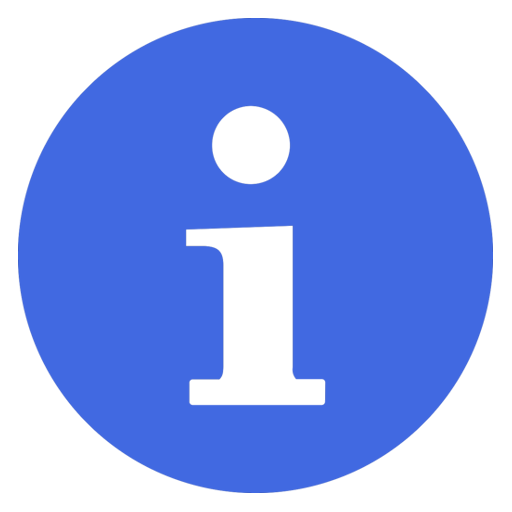
By moving with the cursor over the “info” icon the section shows the FA100 consumption values. There are indicated based on the device power supply and change within a minimum and maximum range depending on the fan load.
Settings
The parameters and options available here are:
-
Power fault delay, this is the time interval expressed in seconds, that once exceeded due to the persistence of a power problem, will allow signalling of the relative fault signal.
-
Automatic alarm restore, if activated, this option allows reset of the status of warning/alarm (LED signals, LCD display, relays/outputs status) when the measured smoke level drops below the thresholds.
-
Key press tone, if activated, the pressing of the keys on the front of the FA100 will generate a “beep” sound.
-
Ancillary power supply, if activated, the power of the FA100 from the “AUX” terminals will be monitored.
-
Event tone, if activated, the FA100 will reproduce a sound when an event occurs.
-
Loop interface enabled, if activated, prepares the FA100 for connection to a Inim Electronics fire control panel loop.
-
Aspirator enabled in maintenance, if activated, the aspirator will switch off when the FA100 device is placed in maintenance mode.
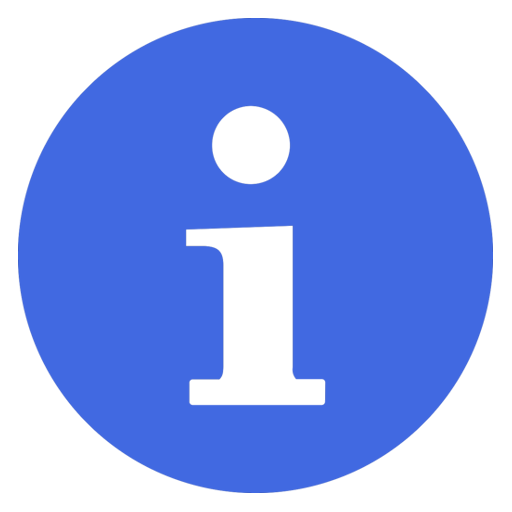
The presence of the “info” icon allows the opening of a window with the diagram of related connections.
Localization
Section to set the language, date and time of the FA100.
One mouse-click on the 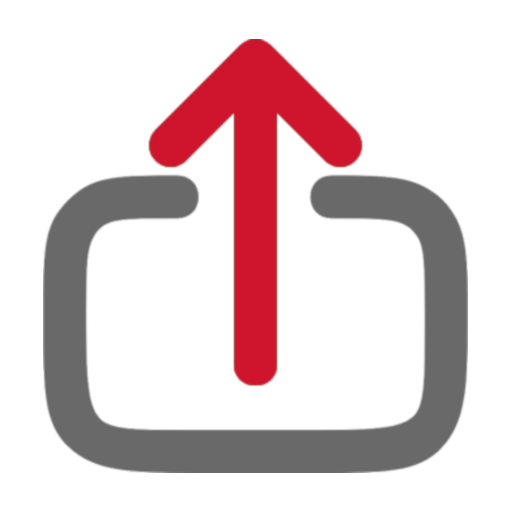 button directly sets the data indicated on the device.
button directly sets the data indicated on the device.
PIN
Section for the modification of the installer PIN.
The default Installer PIN is “111111”.
The LAN
Section showing the selection of the access mode to a LAN network:
-
Disabled
-
WiFi
-
Ethernet
If "WiFi” option is selected, it will be possible to set the network and the FA100-WIFI communication board parameters.
It is also possible to specify the operating mode of the Wi-Fi board:
-
Station, module installed within an existing network, reachable via its own IP address
-
Access point, the module creates its own network to which it will be necessary to connect in order to monitor the FA100
If “Ethernet” option is selected, it will be possible to set the network and the FA100-LAN communication board parameters.
In particular, specific configuration options for the “MODBUS” protocol are also available.
Info
Information regarding the firmware version, hardware, programming data version and serial number of the FA100 device.
