Configuring the software settings
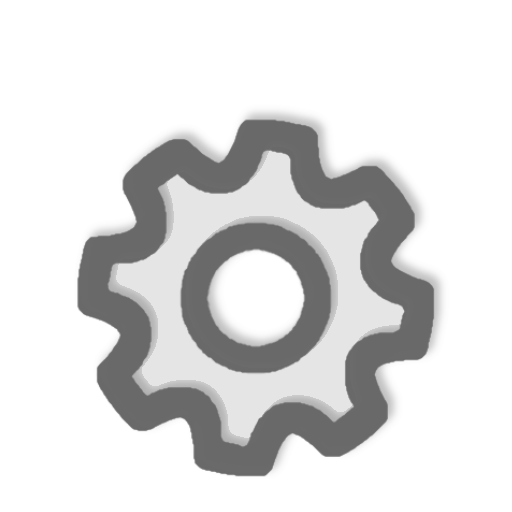
This button opens the window with the software settings. This window has two sections, which can be selected using the label at the top.
General
The “General Settings” section provides the following parameters:
-
Language, for the selection of the language used by the software
-
Coverage radius, to set the default measurement (in metres) of the radius of the coverage area of the aspirating pipe holes
-
Simplify capillary calculation, if a capillary is selected it is considered as if it were a sampling hole.
In this case the length of the capillary pipe does not affect the flow calculation, approximating the estimate of the capillary flow.
Option to be used if the balancing operation is unable to find an optimal solution.
-
Optimization level, a bar allowing the selection from between 9 optimization levels of the automatic flow balancing calculation.
A low level tends to find a solution more quickly, via a high fan speed.
Higher optimization levels result in slower calculation but tend to find a solution with a lower fan speed, thus optimizing consumption and noise.
All optimization levels perform the same number of attempts so, regardless of the level set, the self-balancing operation may or may not return a valid configuration. If a valid solution cannot be found for a specific system, repeating the calculation with a higher optimization level is of no use.
For the validity of the two options described above, refer to the Flow balancing and flow rate calculation section.
The “Template settings” section allows the setting of .XLS and .DOC file templates that will be used for generating and printing the documents produced by the software.
Updates
Section for searching for software updates and their possible installation on the PC in use.
