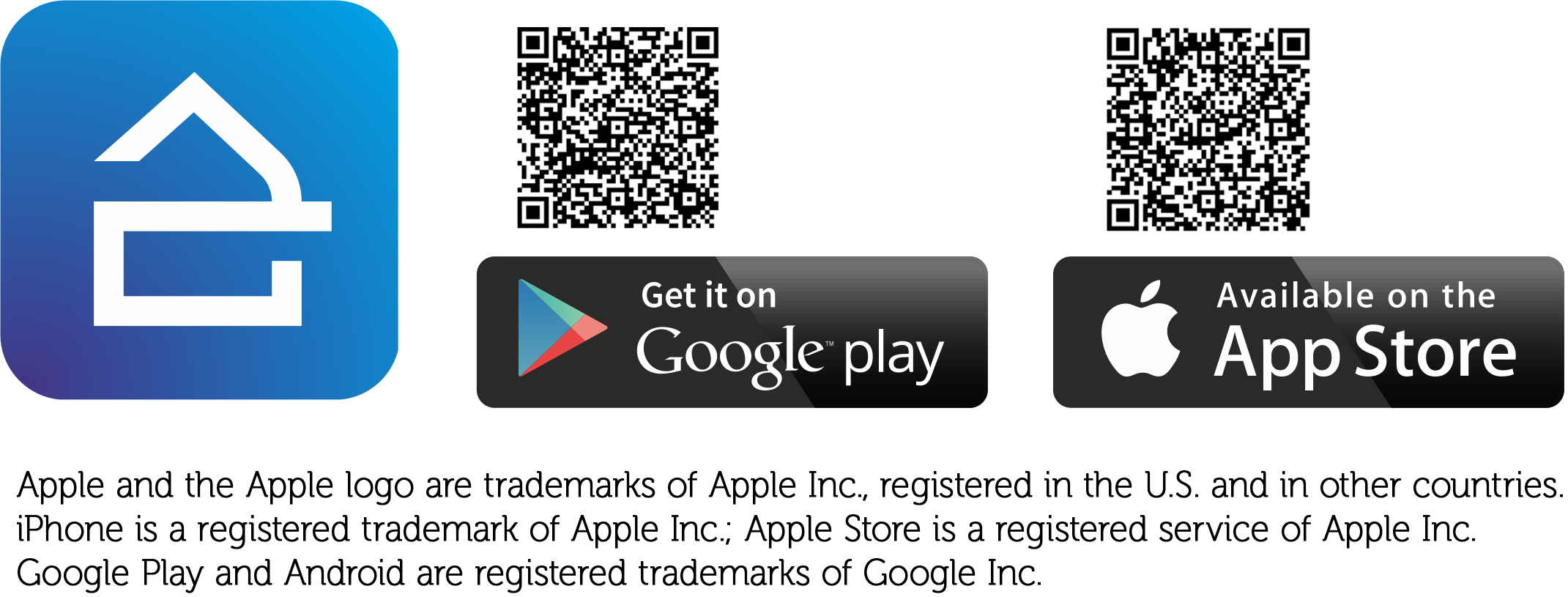InimTech Security
Smartphone and tablet application for installers for remote management of Inim systems
Installer Interface for remote management of Inim systems via mobile devices
InimTech Security is the new Inim App dedicated to the installer.
InimTech Security allows installers to access the Inim Cloud portal and obtain complete control of their work-related tasks. After logging in, the installer will be able to see at a glance the presence of any faults or alarms on systems belonging to their customers. Furthermore, the installer will receive push notifications regarding faults even when the application is closed. Alarms can be either archived or the customer contacted to schedule a service appointment. The installer can easily view the peripherals, events, configured partitions, zones and outputs and work on the system.
From the InimTech Security App the Installer can associate a control panel to a new or existing customer account by simply indicating the customer details (e-mail, telephone numbers, photos, etc.) and, in addition, the system location. This will allow the installer to take advantage of the handy geolocation services the App offers: use of the map allows the installer to pinpoint installations that require maintenance or servicing, whether nearby or far away, thanks to turn-by-turn navigation software.
Lastly, InimTech Security allows each installer to have a unique installer identity as well as a profile photo and code for identification within the world of Inim services.
New InimTech Security App: exclusively for installers.
InimTech Security is the new Inim App dedicated to the installer. Available free for smartphones and tablets, both IOS and Android, the new App gives the possibility to the professional in the sector to comfortably manage their customers and their installations.
The installer can easily manage, from his own phone or tablet, his customers, his installations, and more generally everything that can be managed from the InimCloud portal plus some interesting features.
- List of faults and alarms
After logging in, the installer can know at a glance whether there are any faults or alarms. The alarms can be archived or a call can be initiated to contact the customer, so as to organize a meeting. The installer is always notified of any faults through push notifications, even when the application is closed.
New Installations
A postoffice after being registered must be associated with a customer. In the list of new installations there is a list of all the plants to be associated. From InimTech Security it is possible to associate a control panel with a new or existing customer. During the association between the control unit and the customer, it is possible to indicate where the system is located, so as to take advantage of the geolocation services that InimTech Security makes available.Total Customers
The list of all their customers. It is possible to add, modify or delete customers. Selecting a customer, in addition to phoning, sending e-mail and associating an image to the customer as in a convenient phone book, from InimTech Security you can view the systems associated with the selected user and, for each system, the installer can view peripherals, events, areas and configured zones and outputs.Map
The user shows at a glance the installations that require maintenance or interventions. The map, centered on the current position, displays the 'surroundings' installations of your position. It is, however, allowed to drag the map to view any distant installations. This service is integrated with the turn-by-turn navigation software, so as to be able to reach the selected plant without complications.Installer Profile
The installer data is collected and displayed here. In addition to being able to associate an image with your profile, the INSTALLER ID, the code that uniquely identifies the installer within the Inim services, is also displayed.
IInimTech Security is available free of charge for smartphones and tablets, both iOS and Android.